Last week, Meta, the parent company of Facebook and Instagram, introduced a new platform, Threads. Perhaps you noticed fellow authors or influencers posting this unique-looking background to their Instagram newsfeeds or stories, and you’ve been wondering what it’s all about.
Today’s article offers a brief overview for those curious about Threads, but wary of learning another social media platform. I’ll share some easy getting-started tips. I’ll also share a few thoughts to help you process the question: Do I have to use another social media platform?
You’ll want to pay attention to what’s going on with Threads. Unlike a few social media networks that have recently launched, Threads enters the online universe with some unique features that have already made it a major player in the social network game.
Designed to be a less aggressive, and less confrontational alternative to Twitter, Meta CEO Mark Zuckerberg promotes Threads as a friendly social media platform. “The goal is to keep it friendly as it expands.” It turns out, people care about kindness, at least for now. Within 24 hours, over 70 million people signed up – or, more accurately, clicked a button to create a Threads account from their Instagram account.
There’s lots of buzz and conversations that I’m leaving out. I’m not addressing Twitter’s rumblings about a possible lawsuit against Meta or the long term projections regarding Threads. Analysts are comparing the two platforms and watching who in politics, the financial sector and major news is migrating to Threads. There are also conversations around what types of data Threads is collecting, which is always an on-going concern on social media. You can check all of that out on your own.
Right now, I want to provide some inside scoops on how to join Threads by sharing my experience joining the platform within its first twenty-hours.
Ready? Let’s go!
Step One: Getting Started
If you haven’t done so, download the app and claim your user name, even if you don’t set up your account. I wasn’t planning on joining Threads, but I didn’t want someone to take my preferred user name.
Meta has made it easy to set up a Threads profile for those are already on Instagram. Starting a Threads account from your Instagram account involves pressing a button. On the first screen, you’re given the option to migrate your information to Threads from Instagram. Here’s my screenshot of the initial screen and my profile. I’ve also included my first two threads.
There are two bios. At first, I was feeling spicy. But, I changed my bio back to my normal branding.
Step Two: Introduce Yourself
My first day on Threads felt a lot like the Wild West:
Even now, no one is an expert on Threads, so anything goes – and all in the best ways! While Twitter often requires our fingers to hover over the block button, Threads is a Wild West Love Fest! People are happy to be in a place where it’s okay to be happy!
However, the freedom on Threads can also trigger intimidation. Since almost anything goes, I saw many posts from people wondering what they should do on Threads.
When in doubt, keep it simple. Just say “hi” and introduce yourself. That seems to be where most people have started. Here’s my introduction:
Step Three: Comment on Other Threads
Threading is the word for engagement on Threads. When I think of threading, I picture getting my eyebrows shaped by the woman at the mall with the long threading string. However, threading on the ThreadApp describes how we intertwine our communication to build connection and community.
One of the pleasant surprises for me is that since Threads is new and everyone is starting from zero together, I’ve threaded with influencers that I hadn’t interacted with on their large Instagram platform. It’s been fun – and an important reminder: Everyone has to engage to grow their presence on Threads. For a short window of time, new is the great equalizer and new can create some unique, short-term opportunities if you get on over there.
Step Four: Keep It Simple
The following might be a key selling point for you…
One of the things that I appreciate about Threads is that words win over graphics. As much as I love Canva, designing Instagram carousels has been exhausting. On Threads, you can keep it simple and stick with words rather than feel pressured to design graphics.
The Big Question: Should you add Threads to your social media strategy?
Here are a few questions that I’m processing for my clients and for me:
- Do you think that your target audience might check out Threads?
- Are you willing to be patient? Threads will shape-shift a lot over the next few months until people figure out how to best use it. If that feels stressful to you, then download the app, grab your username and check back in a few months to see if it’s for you.
- Add value! Always offer value in your content even if you aren’t sure of your strategy. Your Threads should reflect your branding, connect with your audience and remain consistent with your overall publishing goals.
- Safety – For those who care about online safety, Threads automatically blocks any account you’ve blocked on Instagram. One area under scrutiny is that you can’t delete your Threads account. You can deactivate it, but you can’t delete it unless you delete your Instagram account.
JOIN TODAY’S CONVERSATION: What else should we include about Threads? Share your username, your experience or your best practices below.
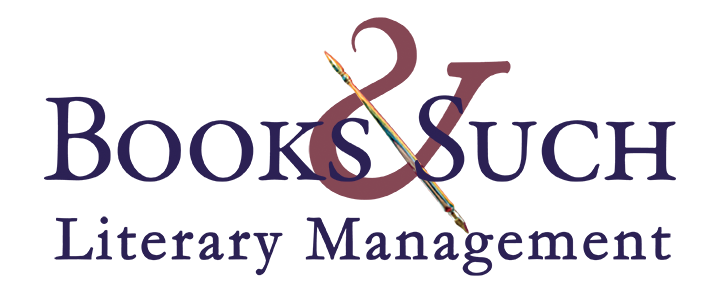

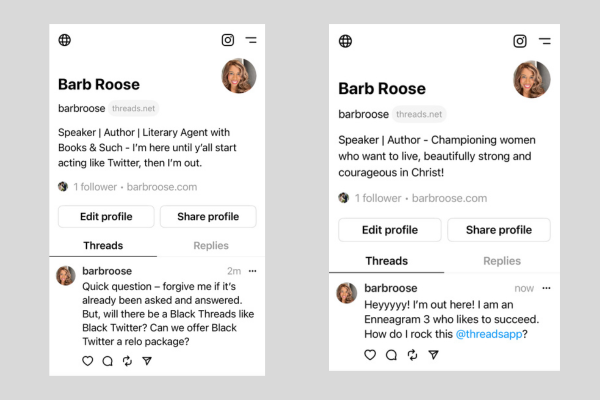
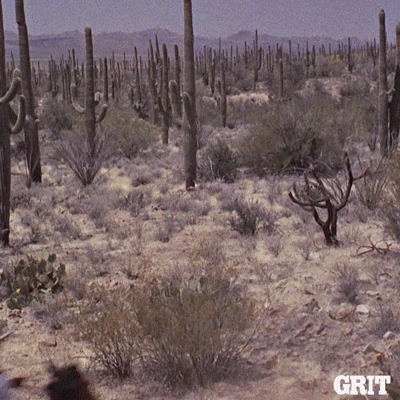
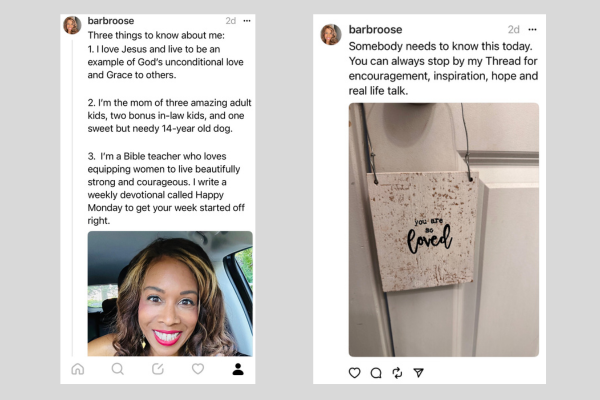
 If All the Writing I Do Today…
If All the Writing I Do Today…
Don’t use Twitter or Instagram,
and I will not use Threads,
for these ain’t what I really am
underneath my dreads.
The days are running bad too fast,
and there’s still much to do,
so as a glad iconoclast,
I truly am quite through
with counting likes, comments and pings,
and worrying about who I reach.
Thinking of important things,
there’s more that dogs and sun can teach
of what should matter most to me
on my road to Calvary.
Andrew, your verse sums up that very real tension that writers face each day. And if Threads gave you a reason to use the word “dreads,” I’m here for it 🙂 Thank you!
Interesting. Well, I looked into getting the app, but it looks like you have to own a phone, ha! At least I can run Instagram, Facebook, and Pinterest from my computer. Perhaps they will change it eventually for those of us who are phone averse.
Thanks for this info. I’ve been thinking about it, but I’m just getting into a semi-rhythm with the platforms I already use to encourage people and reach potential clients/customers. But, I’ll keep praying about it and keep your thoughts in mind.
Hi Barb,
I joined the first day because I’m never on the cutting edge. I miss hashtags though, and it all sees so random at this point.
Thanks for your tips. Maybe I’ll get the hang of it.
Thank you. This is helpful. I’ll at least register my user name. I was on the fence about starting.
Thanks for this helpful information Barb! I’m going to finally give it a try!