Blogger: Michelle Ule
Location: Books & Such main office, Santa Rosa, Calif.
“I basically did all the library research for this book on Google,
and it not only saved me enormous amounts of time
but actually gave me a much richer offering of research in a shorter time.”
~Thomas Friedman
Does Thomas Friedman’s quote seem like cheating to you? Should you do all your research on Google?
Probably not.
But you ought to start there.
The simple way is to type in your project’s main word or name and see what happens.
Then figure out which of the 2,984,538,432 website hits suit you best.
🙂
Let’s use as an example a Santa Rosa local hero: Luther Burbank.
The first hit of 105,000 comes from Wikipedia and provides plenty of basic information about the botanist. In this case Wikipedia produces a list of sources to check and examine–from books and magazine articles to ten different external links. Once I understand the basic information, I like to visit those external links and see where they take me.
This is a treasure trove. I can examine all Burbank’s writings on digital format from the University of Wisconsin. Depending on the angle of my project, I can skim the work or read all twelve volumes. The best part is I can do it from my own home!
The links also suggest Burbank had a complicated personal life and knew an unusual array of people. Indian Yogi Paranhansam Yoganama devotes a whole chapter to Mr. Burbank. Burbank knew Mexican artist Frida Kahlo (see painting) and was a member of the National Inventors Hall of Fame. 171 works about him or by him are available at World Cat and will tell you what libraries to find them in.
And that’s just from the Wikipedia link.
Anyone who has done research on the Internet knows how you can get caught up in investigating link after citation after idea until the entire day is gone and your eyes no longer focus.
So how do you manage the plethora of information available?
I try to stay in one area at a time and/or set a time limit for how long I’ll be on Google. Otherwise…well, you know.
I mostly scan websites until I find something pertinent to what I want. With any luck, I can cut and paste information into a Word document, include the Internet “address” and return to hunting. I’ll come back later to more closely examine what I’ve found. I don’t dig deep into what I’m finding unless the information is important. There’s so much to read, I need to be careful in my references.
I’m also on the lookout for controversies. I know how important it is to read both sides of a story–even if one side doesn’t match my thesis. I don’t have to include a mystery or inconvenient fact in my story, but it gives me background and insight when I write if I know things may not be quite what they seemed.
One Google hit for “Luther Burbank women” brought up an article called “Luther Burbank Infidel.” The genius ran into some spiritual issues in 1926. That certainly would affect his character and might prove a stumbling block for some publishers. I need to investigate the oddities, but I don’t have to embrace them.
I also look at Google Images. Luther Burbank turns up in countless different poses and with his wives. You can see things named for him, from potatoes to junior highs. Cruising through just the first couple of pages suggests further ideas of where to research.
Depending on the nature of your project, Google may be sufficient. If you need to check the weather in Santa Rosa on a given day in 1915, Google probably can provide the information. If you need to know how to plant a potato or how Shasta daisies were developed, Google can help.
And if you want to find your way to Luther Bubank’s gardens, just check here. They’re beautiful in the spring. 🙂
Do you have any tips on how you use Google? Have you been frustrated with the search engine, or is there another one you prefer?
And is there anything cautionary about Google that writers should be aware of?
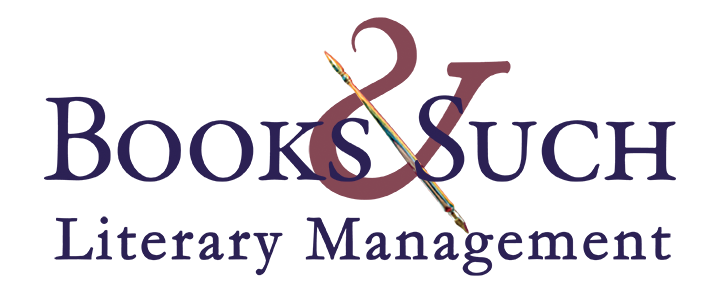
Not so much cheating as implausible in my genre. I write biblical and ancient historical novels. Most of the material I work with is still found in old tomes and new scholarly research, which is not available on line. If I depended only on material offered by Google, I would have a pretty superficial knowledge of the world I am trying to create. Also, I hate to say this, but not everything online is accurate.
Nonetheless, I do make good use of the online information. In fact, there are certain aspects of research that are far more productively done through the world wide web than through books.
I’ve run into some of the same challenges as Tessa. Not everything I want is online. I always start there. Google is my preferred search engine, but sometimes I get better results with Bing. Then when I hit a stumbling block, off to the library I go. For my current project, my fabulous librarian was able to find a title for me and I ended up liking the text so much I bought it at B&N because I am working on a series and will need it again.
One place that has been very helpful to me is forums. I end up connecting with a person who has knowledge about a topic or location and she can direct me in my research.
I’m enjoying this week’s posts, Michelle. Thanks for sharing your thoughts on research.
I have hit some road blocks w/ google and it can be a time sucker. I like the idea of a timer and sticking to it.
I was thrilled to find the link to an out of print book of a journal from a cowboy on the Gila Trail in 1849, the exact trail and year my heroine travels. I was able to find it through a used book store on Amazon and should have it by the end of this week. Every now and then you stumble upon a jewel like this.
Thanks, for the research tips!
Being a lousy speller, another thing I use Google for is a quick and easy spell checker. I just pop in my rough assemblage of characters, click “search,” and Google says, “Showing results for…” and then gives me the correct spelling. It seldom fails to produce the word I am seeking.
That’s amazing, Peter! And what a great concept. Maybe I’ll be able to correctly spell camaraderie the first time using that method.
Nope!
But a great tip. Thanks for sharing!