Blogger: Janet Kobobel Grant
I’ve noted that several of you, in previous blog comments, have mentioned that you’ve felt inundated by so many potential blogs to read and have had to figure out a way to sort through the banal and benign to locate the insightful and instructive. For some of you, the method you’ve used to stay focused on The Chosen is a Reader that’s available on your desktop, your smart phone, and your iPad.
Unfortunately, one of the most popular Readers is Google Reader, which is going away on July 1.Rather than wait until the service disappears, now is the time to set up a different reader. Since I’m not technologically at the head of the class, I turned to Rachelle Gardner for advice on what to do.
She already has made the transition and is using Feedly, which she says is “a terrific replacement for Google Reader.” According to Rachelle, i t’s easy to set up and takes less than 5 minutes to transfer your blog feeds from Google Reader.
t’s easy to set up and takes less than 5 minutes to transfer your blog feeds from Google Reader.
Click HERE to learn how to transfer from Google Reader to Feedly.
Other options to access your favorite blogs–ours in particular
- Another way to be sure not to miss any of our scintillating (well, they are, right!?) posts is for you to sign up to receive them via email. Just look to the sidebar to the right of this post, and you’ll see the place to sign up. Most blogs have a place on the blog’s page to arrange to have the missive delivered to your in-box.
- We, of course, are perfectly happy to have you check out the latest from us via the direct, type-in-the-address route, which seems mildly arcane compared to the other delivery systems, but it certainly is straightforward.
How do you access blogs? What do you like about how your method works? What’s your plan for telling your blog readers how to transition from Google Reader?
TWEETABLES
What’s your replacement plan for Google Reader when it goes away in 3 weeks? Click to Tweet
Feedly is a good alternative to Google Reader when the service ends July 1. Click to Tweet
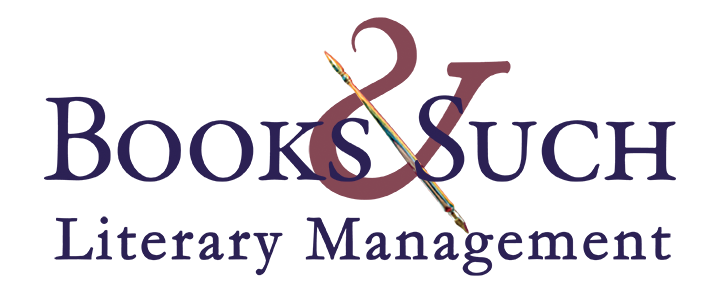
I tried Feedly and liked it. Then a blogger mentioned bloglovin.com It is juat as simple to use as feedly. Super easy to switch over your google reader feed. I think I might like bloglovin better, but it is too soon to know for certain.
Thanks for the recommendation, Leslie.
Janet, Another alternative, for those who (like me) didn’t totally feel comfortable with Feedly is Reeder. It works well with my Mac, the import process, as I recall, was essentially automatic, and I haven’t missed any blog posts.
Excellent recommendation, Richard. That sounds like a perfect solution.
MacMail has an RSS feed option that allows my favorite blogs to show up along with my email. It’s proven to be an easy way to see how many unread posts I have in each blog and an especially simple way to keep track of the blogs I love.
Kathleen, thanks for the recommendation. You’re the first person to mention MacMail; I appreciate knowing about the options.
I access my favorite blogs (like this one) by manually checking in first thing in the morning. I have also signed up for email notification from most of those (in case the day is too hectic from the starting shot of the coffeemaker). Some blogs of interest are on a secondary list that I check as the particular day allows.
The nice thing is that you’ve incorporated the ones you for sure don’t want to miss into your routine.
I didn’t love Feedly, but bloglovin.com is very easy and intuitive!!
Okay, that’s 2 recommendations for bloglovin.com.
Make that 3. I like bloglovin, especially the email update I get daily to make sure I don’t miss anything. I installed Feedly, but was bothered that it said I had nothing new so it didn’t generate a cover; and yet, all the items it listed I had never read. Feel free to chalk it up to user error, as I am clueless about it so far.
Cheryl, but apparently bloglovin is easier to set up since three of you did so with no problem. That’s the assumption I’m drawing from your comment, anyway.
I started accessing blogs via email from the very beginning, Janet, just because I knew I would be checking email and I didn’t want to have to deal with another application. One benefit to that is that if I read a blog I want to keep for future reference, I move it into a separate email file. The drawback is that some blogs don’t come through right away. This one, for example, doesn’t appear in my inbox until the middle of the afternoon. For most personal blogs, that doesn’t matter. But this one, and blogs of other agents, seem to operate mostly during business hours, understandably so. So by the middle of the afternoon, it’s almost too late to leave a comment and get in on the conversation. Plus, I’m usually deep into my WIP at that point, trying to squeeze every quiet moment I can out of my children’s naptime. So for this blog, I simply bookmarked it, and I check it first thing as part of my morning routine.
Have a wonderful Monday!
The important thing is that you’ve figured out a system that works for you. I appreciate that you value this blog enough to make a special-special effort to join the conversation. Thank you!
Like Meghan, I get notices about new posts on blogs I like by e-mail. I also sometimes have the problem that they don’t show up until late in the day. About a year ago I was getting this one a whole day late, notified you, and you had whoever handles your website fix that. I got it in the early mornings for a while but it has gradually been getting later and later.
I get the blog on email and have the same situation. Usually by the time I see the blog, there are 30+ comments and don’t think my 2 cents worth of wisdom will make much difference. But I do read them all and often think of scathing witicisms that must go unappreciated due to the above. Ah! So sad.
I still prefer the old way, I guess. I bookmark blogs I want to read and have them in a blog folder so they’re easy to find.
For awhile I did the blogs via email thing, but it was just overwhelming. So now I do blogs via email for blogs I like that don’t post on a regular pattern. If they have a regular pattern, then I use my bookmarks. Works well for me.
If nothing else, we are regular. 🙂
Thanks, Sally, for mentioning bookmark folders. I didn’t know you could do that. Email can get overwhelming, so I love your system!
Yes, thanks Sally! I didn’t know you could do that either. Sometimes I’m overwhelmed with the e-mails generated from the blogs I follow.
Happy to help, everyone. Janet, I’m so thankful you guys are regular. I’m sure it’s not easy, but your blog is one of the most informative out there. Thanks for sharing with us.
Hi Janet, I transferred to Feedly but must admit I haven’t gotten very comfortable with it yet. I have a handful of “key blogs” (including this one!) that I subscribe to via email. That way I get a timely notification when a new post is up. Everything else is relegated to RSS for casual reading when I have time. For my own blog, I don’t promote the RSS option. I want to drive people to Facebook or my email list, as both are ways to more actively engage with readers. I figure that if someone uses RSS regularly, they’ll know how to add my feed. I just don’t want to push them there.
Incidentally, I recently added this blog to my bookmark bar so I think to check it in the morning. Your emails go out later in the day, so I feel like I’m always “late to the party” when I don’t read until I get the email!
Natasha, I have no idea how the timing of our email notification works. Guess I better check with our webmaster to see if we can make an adjustment.
Based on the comments we’ve received so far, if you aren’t loving Feedly, maybe bloglovin.com might work better for you.
I have to say, I’m the old-fashioned, get-it-in-my-inbox type. I start my day going through email, why not read it from there?
Connie, we each need to figure out what works for us; you’ve found a simple solution and that’s what counts.
Hi Janet, Thanks for this string.
It’s quite simple to specify the timing of your emails. Choosing that time is more of a challenge. A west coaster like yourself is only just drinking her morning coffee when most of Europe is already thinking about supper. Your choice has to depend on the geography of your readers.
Bobbie, the catch is, of course, deciding which time zone to choose. Sounds like a problem Google analytics could solve.
I’ve been keeping up with blogs via email. When I read a particularly insightful post, I’ll file it in an email folder for future reference.
However, my inbox is overwhelming if I miss a few days, so I think I’ll give Feedly or Bloglovin a try.
How many blogs do you all typically keep up with? I’ve narrowed it down to 6-8. I know I’m missing out on a lot of great content out there, but this number is much more manageable.
I’ve never used an RSS reader.
I subscribe to blogs via email and am pleased with how that works for me. However, not all blogs have that option and I’m currently missing out on them — so I may give Feedly a try.
Peter, it’s kind of sad that not every blogger knows about offering subscriptions. I guess I take for granted that even if the blogger doesn’t, the web designer should. Although, I do know some people create their own blog design via templates. Anyway, I hope Feedly works well for you, Peter.
Janet, Most bloggers I work with do NOT know about RSS or offering subscriptions. When we develop websites/blogs, we always add a way for people to subscribe via feed reader and via email. We also design and hard code in a lovely little subscription form that displays at the end of each blog post. The form invites people to sign up for the blog’s e-mail feed. Those subscription forms beneath the blog posts are the single best way to get new subscribers to your blog (in my experience).
I use NetNewsWire for Mac to pick up RSS feeds. My techie husband set this up for me and I’ve really appreciated the convenience of putting feeds in folders by topic. You all are at the top of my list in the agent folder. 🙂
Also, this is one of the few blogs I return to throughout the day because the comments and camaraderie pour in and I don’t want to miss the wonderful insights from the community. 🙂
Janet, I migrated to Feedly a couple of weeks ago on the recommendation of many bloggers. It has a more readable interface than Google Reader, but is a bit more complex to navigate, particularly the mobile version. I really like the desktop add-on for Firefox browser — very convenient. Still debating whether Feedly will be my reader of choice over the long haul.
Like many others, I also subscribe to several of my favorite blogs (including yours) so I won’t miss a post.
Janet, I get mine by email like many of the others. It’s easiest for me. I’m already there and it only takes one click. 🙂 I do my Bible study and exercise and get ready for work in the morning so I don’t get to personal email until evening anyway. But love to read the posts.
Linda, really, it is a matter of whatever works for each of us. There are no right or wrong answers in how we do it.
This is probably the issue to remember if you just desire a simple, contract-free way
to obtain activity.