Blogger: Rachelle Gardner
This age of technology can be overwhelming sometimes, but I find the best way to deal with it is to find as many ways as possible to use technology to make my life easier. I thought I’d share some of my favorite tools, in hopes they might be useful to you too.
 1. Hootsuite. This is a social media management tool that you can use to organize all of your social media in one place: Twitter, Facebook, LinkedIn and Google+. The best features are that you can schedule posts ahead of time; you can create “lists” by category (for example: authors, agents, news) and create a separate column for each list for organized viewing; and you can easily track mentions of any word or name. I can’t imagine trying to use Twitter without Hootsuite—to me, the other social networks are a bonus.
1. Hootsuite. This is a social media management tool that you can use to organize all of your social media in one place: Twitter, Facebook, LinkedIn and Google+. The best features are that you can schedule posts ahead of time; you can create “lists” by category (for example: authors, agents, news) and create a separate column for each list for organized viewing; and you can easily track mentions of any word or name. I can’t imagine trying to use Twitter without Hootsuite—to me, the other social networks are a bonus.
 2. Canva.com. This website is a stunning and simple way to design graphics for your website, blog or Facebook. Need a new Facebook cover? Want to post an image with a quote on it? Need some graphics for your blog? You can do it all on Canva, even if you’re not a designer. It’s a great way for the graphically-challenged among us to present attractive images to the world.
2. Canva.com. This website is a stunning and simple way to design graphics for your website, blog or Facebook. Need a new Facebook cover? Want to post an image with a quote on it? Need some graphics for your blog? You can do it all on Canva, even if you’re not a designer. It’s a great way for the graphically-challenged among us to present attractive images to the world.
 3. Feedly.com. If you read more than one blog regularly, and you don’t want to subscribe to them by email (who needs more email??) then give Feedly a try so that you can read all your blogs in one place. Rather than having to click around the web, simply open Feedly and it’s automatically updated with new posts from the blogs you follow. It syncs with your computer, your phone and your tablet so you can read blogs anytime, anywhere. To me, it’s like opening the morning newspaper, scanning the headlines and deciding what to read that day. I couldn’t keep up with blogs without Feedly!
3. Feedly.com. If you read more than one blog regularly, and you don’t want to subscribe to them by email (who needs more email??) then give Feedly a try so that you can read all your blogs in one place. Rather than having to click around the web, simply open Feedly and it’s automatically updated with new posts from the blogs you follow. It syncs with your computer, your phone and your tablet so you can read blogs anytime, anywhere. To me, it’s like opening the morning newspaper, scanning the headlines and deciding what to read that day. I couldn’t keep up with blogs without Feedly!
 4. Downcast. I find one of the best ways to learn and/or be entertained while on-the-go is to subscribe and listen to podcasts. However, for a long time, I didn’t listen to many because it seemed hard to access and download them. No more! With Downcast on my iPhone, I always have instant access to the latest episodes of my favorite podcasts (which include Novel Marketing, Social Media Marketing, NPR’s TED Radio Hour, The Accidental Creative, and more). Downcast is only for Apple products and is available in the iTunes app store, but never fear Android users, there are similar apps for you. Try Pocket Casts, Beyond Pod, or Stitcher Radio.
4. Downcast. I find one of the best ways to learn and/or be entertained while on-the-go is to subscribe and listen to podcasts. However, for a long time, I didn’t listen to many because it seemed hard to access and download them. No more! With Downcast on my iPhone, I always have instant access to the latest episodes of my favorite podcasts (which include Novel Marketing, Social Media Marketing, NPR’s TED Radio Hour, The Accidental Creative, and more). Downcast is only for Apple products and is available in the iTunes app store, but never fear Android users, there are similar apps for you. Try Pocket Casts, Beyond Pod, or Stitcher Radio.
 5. Evernote. This program is a lifesaver. Evernote lets you take notes, sync files across your devices, save webpages, capture inspiration, and stay organized. While there are many ways to use Evernote, you can use it simply or be as complex as you like. To me, the most valuable aspect of Evernote is that it’s web-based, so my Evernote documents are not just available on my laptop, they’re also on my phone and my iPad… and on any computer, anywhere. Evernote is a fantastic place to keep running files such as your ideas for blog posts or book topics—it’s great to be able to jot things down no matter where you are or which device you have with you. I keep a file on every client in Evernote, so that if I’m meeting with them at a conference, I can take notes on my iPad; if I’m having a phone conversation, I can jot notes on my laptop. Evernote has changed the way I organize and access information.
5. Evernote. This program is a lifesaver. Evernote lets you take notes, sync files across your devices, save webpages, capture inspiration, and stay organized. While there are many ways to use Evernote, you can use it simply or be as complex as you like. To me, the most valuable aspect of Evernote is that it’s web-based, so my Evernote documents are not just available on my laptop, they’re also on my phone and my iPad… and on any computer, anywhere. Evernote is a fantastic place to keep running files such as your ideas for blog posts or book topics—it’s great to be able to jot things down no matter where you are or which device you have with you. I keep a file on every client in Evernote, so that if I’m meeting with them at a conference, I can take notes on my iPad; if I’m having a phone conversation, I can jot notes on my laptop. Evernote has changed the way I organize and access information.
 6. Audible. I’ve already mentioned I’m a fan of “listening” and that includes audiobooks. Since most of my actual (visual) reading is for work, the only way I get to read for my own pleasure is usually through audiobooks. The Audible app on my phone ensures I always have a book with me wherever I am—in the car, at the gym, or walking the dog. This is a staple in my life and I love it!
6. Audible. I’ve already mentioned I’m a fan of “listening” and that includes audiobooks. Since most of my actual (visual) reading is for work, the only way I get to read for my own pleasure is usually through audiobooks. The Audible app on my phone ensures I always have a book with me wherever I am—in the car, at the gym, or walking the dog. This is a staple in my life and I love it!
So those are some of the technological tools that make my life better. What are some of your favorites?
Tweetables
What technology tools make your life better? Agent @RachelleGardner shares hers. Click to Tweet.
Technology can be overwhelming but it can also make your life easier. Here are 6 tools you might like. Click to Tweet.
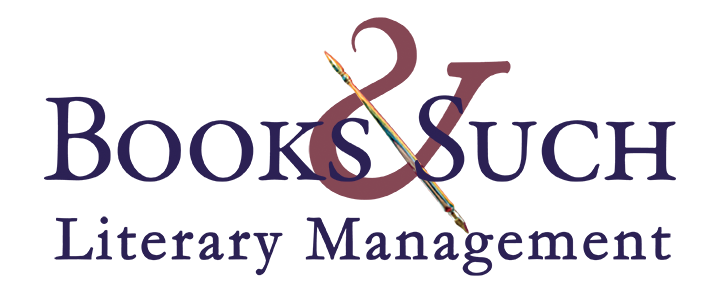
I’ve tried Evernote before, but couldn’t work out why everyone raved about it. Now I think I get it. I’ll try again.
My current favourite tool is Bufferapp, which I find much easier for scheduling Tweets and Facebook posts than Hootsuite.
Lola, I’ll have to give Bufferapp a look. hanks for the tip! And Tyou’re not alone in wondering what all the fuss is about on Evernote. It takes many of us some time to figure out how to make it really work for us.
I use Buffer and love it. Another good one is Pocket. It lets you save pages to read later and you can access them on your Kindle, etc. as well. Sometimes I have 20 tabs open and just have to save some reading for later!
Such a good post… Thanks for introducing me to Hootsuite!
I am now tempted to draw up my own list :p
Well Ankita, if you make a list, share it here! And if you get on Hootsuite, I think you’ll love it.
I loved hootsuite! thank you so much girl!!
I made my own list on my blog and it is here http://lifestyleproblog.me/smart-phone-apps-to-make-your-life-simpler/
In fact, I have started using Evernote a lot more than before thanks to you 🙂
Thank you for sharing your knowledge with us. It is overwhelming sometime with all the technology and apps that are available for us.
JJ — yup, overwhelming is the word! I recommend you try one new thing at a time. You may find some things you love!
Great list, even better advice. I’m starting with Hootsuite this weekend.
Thanks for sharing.
The best technological innovation for me is the OFF button, because I realized that too much of my life was beholden to those who would digitally clamor for my attention.
Yesterday at dawn I listened to a ten-minute solo by an unseen bird.
Missed too many of those.
Andrew, I’m right there with you. I go for a hike in the mountains or a bike ride on foothill trails almost every day. I couldn’t do all this technology stuff without being balanced by my quiet time in nature.
Thank you! I’m eager to check out Canva.com. I have never heard of it.
The only way this form of technology helps with the writing world is that it frees up time. I love paying bills through my bank, on-line. I love that I don’t have to write out checks or use stamps for that anymore. Set the bill’s pay date way in advance, and forget about it.
Yes, Shelli, I agree – it’s the time saving aspect that really helps. Also, I think you’ll find apps like Canva can do more than save time – they can better harness your creativity and help you do things you couldn’t do before! They can also be a lot of fun. One of my clients already hopped on Canva today for the first time and created a new Facebook banner for her author page, in just a few minutes. Fun!
Thanks for the post. Canva looks very helpful. I’m already doing something with it. Very easy to use.
Oh I’m glad you tried it out, Mike! I’ve gotten some similar responses from others.
Thank you so much for this post. I use a few of these and need to try out Canva. I have been researching apps for graphics and quotes and haven’t found anything that I just love yet. I have used PicsArt & A Beautiful Mess apps for photo editing and adding text. It can get pretty time consuming so I need something quick and easy!
Please let me know what you think of Canva! They’re only one year old and have been going gangbusters.
Thanks for the tips, Rachelle! I already use Hootsuite but will have to check out the others.
I’m glad you’re on Hootsuite. That alone can be a real lifesaver!
I’m right there with you, Linds. I use Hootsuite every day, and Evernote once in a blue moon. The others I need to give a whirl!
Audible saved my family vacation. 🙂
Great info here, Rachelle. Most of these are on my list as well, but I use Dropbox, which seems to be much the same as Evernote.
My favorite tool is a read aloud app on my android phone. It will read emails and blog posts aloud to me while I do chores around the house so that I can be more efficient with my time.
Amber Schamel
Bringing HIStory to Life
http://Www.AmberSchamel.com
Great idea about the read-aloud app, Amber. Thanks for telling us about it!
Oooh, Canva looks fun. My daughter and I love PicMonkey for designing graphics. When we’re on the computer for too long, we just claim that the monkeys made us do it.
Feedly looks good, too. Thanks for the recommendations!
Jen, I use PicMonkey too, but I’m not great with graphics and I think Canva is easier. That’s just me – you sound a lot more talented than I am!
Not really, Rachelle. The monkeys do the hard part 🙂
I LOVE Evernote! I use it for everything and don’t know how I ever got along without it.
Since I drive to work three days a week now I really need to take some time and find some podcasts to listen to. Ones on marketing for authors would be very helpful.
Rachel, there is only one really good one for authors, Novel Marketing, hosted by my friends James Rubart and Thomas Umstattd. Go back and listen to all the archives too! Totally worth it.
That was a great post. I never bothered with technology at first, I never really had to up until last month, ever since I published my first book.
I have to say, it is still challenging and I’m growing to like it … Slowly.
I will follow with your advice, and thank you for that.
Sarah, I recommend you pick one new thing at a time, so as not to get overwhelmed. Only stick with the things that really work for you, regardless of what anyone else (including me) tells you!
Great post once again Rachelle. I have usually tried to stay away from this kind of technology because I felt it wasted too much time.
Your post has helped me to see it could also save a lot of time. I’ll have to try some of these.
Interesting perspective, Anne. I imagine a lot of people look at this stuff as “more ways to waste time.” But I’ve come to see that I can pick and choose the technology that works for ME, whether it’s saving me time, getting me more organized, or helping me be more creative. One new thing at a time!
Thanks Rachelle!
After your description I can’t believe I’ve gone this long without trying Hootsuite. I’ve used Buffer, but that only functions for scheduling tweets, not for organizing Twitter content. Can’t wait to give it a try and see if it makes Twitter functional for me.
You’ve also motivated me to give another more serious attempt at Evernote. Any good tutorials out there?
I love Audible, and Canva looks really interesting.
But with a 3 weeks trip away from home on the immediate horizon, the most I’ll add to my list of cool stuff to check out is a few more books on Audible.
Thanks Rachelle, these look really interesting.
Thanks for the list, Rachelle. I just discovered Canva last week and love it. They even sent me emails with links to tutorials. Such an easy, helpful site.
Enjoyed reading through these suggestions. I use PicMonkey on a daily basis, so I’m excited to take a look at Canva. Thanks for the information.
This is such a helpful post, Rachelle! Thank you! I’m still catching up with technology, so it’s nice to know what others find useful.
Thanks for the tips, Rachelle. I promptly went to check out Canva. I was pleased to find it free and easy with a quick, fun tutorial. It looks very useful.
Rachelle, this is exactly what I needed at just the right time! Thank you for a brilliant post. Your succinct and encouraging notes on these tools will be very helpful as I extend my arm into the techno world a little further. Since my reach has been limited by the length of my knowledge I no longer have that excuse. (Although give me a day and I’ll come up with a new one.)
Hi Rachelle,
Thanks for the great tips, and thanks for permission to try one at a time. I think I’ll start with Canva, but they all sound great.
“There is only ONE thing harder than marketing what you’ve written and that is . . . . Writing something that is truly WORTH marketing.”
Great tips! I used to use Hootsuite, but switched to Buffer as well as some of the readers here. I found it easier as well, but the main reason is when I schedule a tweet with an image, it shows up nice and pretty in my twitter feed. Hootsuite would only post the link to the image. Maybe I missed a setting in Hootsuite, but I’m loving Buffer!
I was under the gun with rewrites and totally went rogue and turned off FACEBOOK for 3-4 weeks. My parents and family went a little crazy. Haha. Guarding your writing time and time in general is tough. Thank you for the wonderful tips! CeCe
I’ve signed up for Hootsuite and haven’t put it to work yet. I need to spend a little time and get to know it.
I’ll definitely be trying Canva! I’ve been using PicMonkey for my website graphics.
Thanks, Rachelle!
Great blog you’ve got here.. It’s difficult to find good quality writing
like yours nowadays. I truly appreciate individuals like
you! Take care!!