Blogger: Rachelle Gardner
I received a panicked email from a client. His computer had crashed and died; his external backup was corrupted. His manuscript—the one he’d been writing for months—was due to the publisher in a couple of weeks. And it was GONE.
Just…pffft. Gone.
All of his hard work. All his moments of epiphany, his late nights and early mornings, his flashes of brilliance and the hours spent rewriting the not-so-brilliant. Each little God-given nugget of wisdom, each carefully-placed word and sentence and comma. All of it just gone.
He sent his computer off to an expensive service, who made no promises but committed to extracting as many X’s and O’s from his hard drive as possible, to see if there was any semblance of a book left there. Weeks went by. Meanwhile, the writer was heartsick and grieving. He cycled through the stages of grief (repeatedly): denial, anger, bargaining, depression… I’m not sure he ever really got to #5, acceptance.

I empathized through all of this. Who hasn’t had a computer crash? I worked with the publisher to come up with alternate plans, in case the manuscript wasn’t recovered. I stayed quiet, not wanting to rub salt in the wound.
Finally, a miraculous sort-of happy ending. The document was largely recovered—albeit a messy, unformatted and incomplete version. And very expensive. But it was there. Phew! We worked out a new delivery date with the publisher. And the author could finally get on with life.
Except for the question he knew I would ask: Do you mind if I blog about this?
He graciously agreed, because he doesn’t want anyone, ever, to have to go through what he went through.
Nobody has to lose their work, ever.
The technology available at our fingertips is so easy to use, so inexpensive, so foolproof that there is no excuse to lose work to a computer problem, a virus, or an unfortunate airplane crash landing. (I had a client whose laptop ended up in the bottom of the Hudson when his pilot—Sully Sullenberger—landed the flight on that river in 2009).
You’re smart! You know you should have a foolproof backup plan.
But do you?
And if you do, have you checked it lately to make sure it’s working right?
Don’t spend one more day writing anything at all until you’ve made sure you’ve taken steps to protect it.
So how do you protect your work?
Forget about doing anything manually. Ditch the external hard drive. You need everything saved automatically and remotely—in the cloud—and I recommend a redundant system (i.e. two backup systems).
Get a remote backup.
First, sign up for a remote backup such as Carbonite or Mozy. It is SO QUICK AND EASY. Do it now! You can have your entire computer backed up twice a day (or more) for an entire year for only about $60. Sixty bucks! Is your peace of mind worth sixty dollars a year? Go to the website, sign up, spend about 15 minutes getting it all set up, then sit back breathe a sigh of relief. Your computer will never go more than a few hours without being backed up in a remote location, so that your house could burn down and you would still not lose your work.
Save everything to the cloud.
Second, and even more important, set up a system in which all your documents are automatically saved in the cloud. This is real-time — it doesn’t depend on a backup every few hours. You want your document files to exist in the cloud rather than on your computer. There are several ways to do this, and I’ll recommend two.
If you’re a Mac person and all your devices are Apple, get set up with iCloud. When you do, all your documents, photos, music, calendars and contacts are automatically saved remotely and available from any device. You can make the final edit on your manuscript, then that very second, stomp on your MacBook. No problem! Pull the document up on your iPad and it’s all up to date. You get the picture.
For those who are on Windows computers (and even those on Macs), you can use Dropbox. Download Dropbox, then follow the instructions to configure it on your computer. You can set it up so that all your Documents Folders are no longer saved to your computer, they’re automatically saved to Dropbox, which means you can access them from any device, anywhere.
I like having a redundant system because it gives me peace of mind that I’m protecting all of my business data. I use Mozy to backup my entire computer daily. I use Dropbox to hold my Documents (not everything else on my computer). My computer could get stepped-on by an elephant, and as long as I can get access to another computer somewhere, I can still get access to all my files — perfectly updated!
You never again need to lose a single word of your work. Set up your systems immediately!
P.S. Writers have been losing their work forever, long before computers were invented. I’m sure you’re aware of a famous literary loss – the time in 1922 when every single piece of Hemingway‘s existing work was left in a suitcase on a train by his wife Hadley. (Even now I get a terrible feeling in the pit of my stomach when I think of it.) For another story, read this piece on how John Steinbeck responded with equanimity and humor when his dog ate his entire book.
What is your system for protecting your files? Be honest!
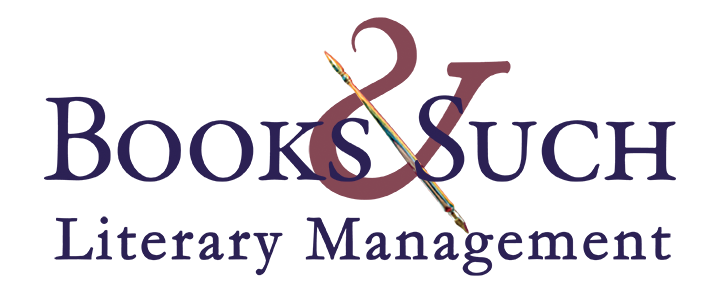
Every now and again, I’ll email myself a copy of my WIP. In addition to saving to my Dropbox AND putting it on an external hard drive that is!
Plus, I safely stash a printed copy, just in case electronics everywhere fail. Call me paranoid.
Thanks for the reminder. I’ve been meaning to back everything up and simply forget!
Ugh, Rachelle, your post hits the pit of my stomach. I recently switched to a Mac because my old PC was constantly eating documents and scrambling entire chapters on a backup flash drive. I used iCloud when working from my iPad, but typing on this more than an hour wasn’t practical. After many panicked phone calls to my son regarding lost work I finally trashed the PC.
*I always print a copy of major changes or new chapters, but reading this post has convinced me to find a second backup system beyond the Cloud.
Good topic, Rachelle. Thanks.
* I email myself documents (on a couple of accounts with different providers) and save stuff on flash drives, but aside from that I don’t worry about it. I’ve lost whole manuscripts, but they weren’t very good anyway.
A very Steinbeck response, Andrew. 🙂
This post is such a big YES! I love that I don’t have to worry about losing my manuscripts. I’ve started using a new writer’s software that is 100% cloud-based and while in beta testing, is giving other softwares for writers a serious run for the money! https://www.facebook.com/WriteFearlessly/ But this software automatically background saves my mansucript. I never have to press a save button, the providers have multiple backups on their end and there’s an option to export my work and save it to Google Drive if there’s a nagging doubt that I still need an extra backup. I’ll never use hardware again to trust my manuscripts to.
i email myself everything and i save a copy in evernote and in the cloud
( i am a little OCD)
Good post, Rachelle. Thankfully, I haven’t lost an entire book But, whenIi was working on a PC laptop, it ate some of my scenes.
*Now I use a Mac, and I love how it saves everything onto iCloud. There’s peace of mind in that. I also export my documents to a Word format and save them to Dropbox. I probably should have something like Mozy, but right now, I don’t. I also do something you recommend not using, and I save things to an external hard drive.
*Thanks for the reminder that we writers need to be intentional about backing up our stuff.
An invaluable advise; thank you, Rachelle.
An easy way to save the work is emailing it to your self as an attachment. As for the memoir I am currently working on, “Exodus from Sudan,” I keep saving it on the laptop, external drive, and my Yahoo inbox. The more you get closer to finishing the first draft, the more worried you become.
Great reminder, Rachelle. I had a laptop hard drive fail while I was preparing a presentation for the next day. There are few sounds more horrible. The hard drive can start acting flaky before a full failure (happened with my daughter’s laptop), and that can steal your work as well.
I’d like to throw in a few helpful facts to feed everyone’s paranoia. (Just because you’re paranoid, that doesn’t mean they really aren’t out to get you.)
The cloud where you are storing your original documents and backups is actually a network of computers with massive amounts of memory―basically a much larger version of your desktop or laptop. It can also have hardware failures where stored files are lost, and it is a very attractive target for hackers.
Similarly, when you email the document to yourself (actually a good idea), you are merely storing in the service provider’s memory, which can also crash or be corrupted by hackers. With some providers, if you transfer the email from the inbox to a folder you made yourself, that folder may actually be physically in your own computer’s memory. If your computer’s hard drive fails, you’ve lost your email backup as well.
If you are not actively connected to the internet (and I very often am not), you don’t have access to the cloud storage or email.
So, by all means use the cloud, but if you really want to be sure you don’t lose your work, also back up your important documents on a flash drive or external hard drive that you only connect when you are actively backing up. If you leave it connected, an attack that brings down your computer can take your personal backups as well.
I do one more thing to protect my work that is independent of where the files are stored. At least every two weeks and immediately after I make a major change or addition, I save the file with its name including the current date. That leaves a collection of copies that include earlier versions of the text in case I decide to resurrect something I’d previously deleted or replaced. I’ve also recovered parts of earlier manuscripts to use in a new WIP in my series.
Although the story has a happy ending, I still feel queasy! That poor guy! Yes, he should have had a backup…but still, that doesn’t change the horrendous emotional experience he suffered through! I do backup…but you’ve given me some much better options. Checking out Mozy and Dropbox now… Thank you!
Ah, lost writing. I once gave my computer to my husband’s old boss to try and fix as it was acting strange. I saved my most important stories to a thumb drive and it was a good thing too, because the guy lost my computer…somewhere amidst the refuse from his old business. But what I did not save “Clash of the Klutzes” my MG novel idea and huge list of Klutzy stories from friends and acquaintances. My writing instructor felt that “Clash of the Klutzes” perhaps lacked depth (what?) but oh what I would give to have all of those hilarious real life stories that I had taken down in interviews. When our friend ran into a lamp post because he was admiring his new jeans in a shop window and the girl who peed her pants at a funeral because her friend made her laugh…at a funeral. Yes, I should have backed it up, even if I was grieving its lack of depth and seriousness. Material does not have to be groundbreaking to be salvageable, I know that now, sometimes just making someone spit coffee all over their keyboard is well worth the effort. Sigh.
With all the hacking going on, I can’t help but worry about security even, maybe especially, with “cloudy” sites.
Even ignoring that, I would add a word of caution. You might not want to let the cloud be your only backup. I cannot remember what FB group this was posted in (it was genealogy related) or I would give more detail, but access to a state (not individual) family history image archival project was 100% lost on one of those online/cloud places . Even the “cloudy” place could not access the files. They finally figured a back way in. The images were not saved anywhere else. They persisted and finally regained access, but what if they hadn’t? Even the cloud is technological, and technology can fail.
I also email myself copies of my current WIP–deleting them when I email a new copy. And I periodically print out a full paper copy. And when we have a tornado threat, I put my external backup drives with my laptop and my purse. If I had only saved copies of my college papers!
I worry about the cloud being hacked. Can it be? How safe is it?
Anything that is connected to the internet is subject to hack attack all the time. The place I used to work had several hundred attacks a day that were thwarted by the company’s security systems. Your home computer gets probed for vulnerability at least a few hundred times a day if it’s online all the time.
*The cloud services try to keep the best security possible, but nothing is totally immune to disruption by a new attack that is not yet incorporated in the security software protecting a system. Companies like Symantec (Norton) and McAfee and Microsoft (with Windows Defender) update virus definitions as soon as something new is found (because its attacks have already done something nefarious to someone) and a defense established.
*It’s at least as safe as your home computer, assuming you have active security software and always install the security updates as soon as they are offered to you. If you don’t keep your system security updated, the cloud is probably safer.
Thanks, Carol
What a scary world we live in. But God is still in control.
About Ernest Hemingway’s wife Hadley, I just heard yesterday at my local library author Paula McLain speak. She wrote “The Paris Wife” which is about Hadley Richardson. Very good speech. Of course that incident you mentioned was in the book.
It’ll never happen to me. My computer is pretty dependable.
You’re a brave one, I’ll give you that.
That’s what I thought until I got a master virus IN my Windows virus protection program and lost years of photos and memories I’ll never get back. Best of luck to you.
Dropbox, emails, flash drive, cloud.
Hopefully I’ve got myself covered.
Flash Drive and email for now. Am looking into cloud storage, but you know, the “cloud” is just another computer (server). Multiple back-up is definitely the way to go.
Thanks for the reminder Rachelle. It’s so easy to forget to backup everything, and I see the need to have a remote backup as well.
Years ago, when working as a tech writer, I lost a week’s worth of work because I failed to make a backup copy before I went home for the weekend.
I learned my lesson well.
Now I automatically backup to Carbonite and to Dropbox, for two independent offsite storage options. Plus I make periodic copies on my hard drive as I write (in case a file becomes corrupted). Then once a week I copy all my files to an external hard drive. It’s a 2 terabyte drive, so I can access my WIP from last week, last month, and even last year if it’s that old. (And sometimes, just to be sure, I will email the file to my Gmail account.)
People laugh at me, but I never want to lose a file again.
I would just like to echo Carol’s comments about “the cloud”. It’s not a distributed save system with bits of your file stored in random locations around the world (like files are often stored on your hard drive) with only you having the key to know where they all are (if it was this way, then it could be a pretty secure storage medium). The cloud is just some computer somewhere in the world, you don’t know where.
Personally, I don’t trust them (but then I don’t trust Google either!)
I copy from my laptop to my usb drive everyday, and copy to my pc regularly. I also have a second back up of my pc data drive on a second internal hard drive.
I keep all previous draft copies (up to about15 now! ). It is manual, but since it’s done often I am never far away from a recent copy. manual can be habit forming. Yes, I have had a laptop hard drive failure. I did lose some stuff. nothing I really needed to keep anyway, but my wip was all backed up and fine
I also use usb drives, Chris. But beware- those can become corrupt without warning and for no reason. I had one do just that years ago, just wouldn’t open one day, and to this day can’t access what info I lost on it. I now backup to two (and at times have used three) usb drives and try to use DropBox, and will be adding cds to this list.
CrashPlan is another excellent system for a minute-by-minute (minute-by-minute!) backup. And DriveSavers Data Recovery aren’t cheap but files come back exactly as they were, not garbled. Don’t ask me how I know this. 🙂
Good advice. I use Crash Plan (my wife tried Carbonite and felt it slowed down her computer) as well as Time Machine backed up to a peripheral hard disk. In addition, I keep a copy of every novel on a flash drive and DropBox. And no, I don’t wear a belt and suspenders–but I’m considering it.
On a thumb drive and also on a second laptop. But all of those are in the same house. Thank you for sharing alternatives.
I spent quite some time sending all my files (and pictures because I’d lost years worth when my pc crashed some years ago) to DropBox. When I looked to make sure they were all there and safe I was confused and remain so. Though my pc says the files are in DropBox, when I look at DropBox online, only a sad few put there several years ago are there. However, when I do a search of my hard drive, it takes me to all those “saved” files…in my pc in a DropBox file. What am I doing wrong? Why are the files not “up there” in a safe place instead of here, in my lap? And how do I get them “up there?”
Thanks for this post.
Oh, I also have my files saved to a thumb drive and my pics to cd. I plan to load my writing files to cds as well this summer as spare time from the day job allows.
Another problem is that when technology changes I can’t open things I’ve saved that were written with obsolete software. Sometimes changing them to .txt works, but not always. And there’s only room for a limited amount of hard copies.
Thank you for this! I felt sick reading about the loss of this client’s work.While I do have an external hard-drive, my MacBook data is saved in icloud. i use Scrivener for composition, save almost obsessively and it does save each time I close a document.