Blogger: Mary Keeley
An important tool writers must have with them at writers conferences is a one-sheet. If you aren’t familiar with this term, it is a one-page document that describes what you have written and why you think it is special.
Other terms used for this page are sell sheet or pitch sheet, which help to communicate its purpose: to make editors and agents think your book is special too and want to request a proposal. You’ll need a separate one-sheet for each manuscript you are going to pitch to agents and editors, unless you are pitching them as a series.
Your one-sheet is a professional document. The text should be written in professional language. Have at least one or two critique partners proofread it to ensure there are no grammar, punctuation, or spelling errors.
Your finished page should look polished and sharp. If possible, use professional software for your design. You will minimize the possibility of the design skewing when it is printed or emailed to a different computer. Some of the best one-sheets I’ve seen were created using a newsletter or flyer template in Microsoft Publisher.
The goal of your page design should be to make it a user-friendly, quick read for agents and editors. If you succeed, they will consciously or subconsciously note it, and you’ll make a positive first impression.
Edit your text to be as concise and descriptive as possible. Be sure to leave some white space between the various elements for a clean, uncluttered appearance and ease of locating specific information. Include the following elements in separate boxes or shaded areas:
- Your name and contact information, including your email address and links to your website and blog. If you have an agent, include that name and contact information rather than yours. Obviously, your name should be prominent. A good spot to place this information is in a banner space or box across the top of the sheet, making it easy for the editor to find yours in his stack. Use a subtle background design or texture if you like. Such treatments set off the particular space and add dimension.
- An image of an object or landscape that reflects your book’s setting, time period, or theme. Choice of color or black and white depends on which suits your book better. Size this element or crop it to fit your available space.
- Genre and word count.
- Title
- Hook. This is your powerful pitch that shows your book’s unique freshness that will intrigue agents and editors to continue reading. It should be no longer than two to three short sentences. If you need help writing your hook, here is a link to a post about writing a strong hook.
- Brief description of your book. Write it like back cover copy. If you are unsure how best to do this, read the text on the back of books on your shelf or in bookstores. Basically, back cover copy is sales copy designed to draw readers to your story and main characters or the urgency of your nonfiction topic and make them want to buy your book. Or for our discussion, make agents and editors want to request your proposal.
- Endorsements for your book from major authors or prominent names in your field, if you have firm commitments.
- Your professional author photo and brief bio. Your bio should focus on your qualifications for writing your story or nonfiction topic.
Create your page design to accentuate each of these elements. Be creative, but remember the goal of the design and layout is to highlight your information, not overpower it.
When you attend a writers conference, print out more copies than you think you will need. You never know when an impromptu connection in the hallway or a workshop might occur. Be prepared.
What do you need to add or change on your current one-sheet? What is the hardest part of a one-sheet for you to create? On which components of your current one-sheet have you received positive feedback?
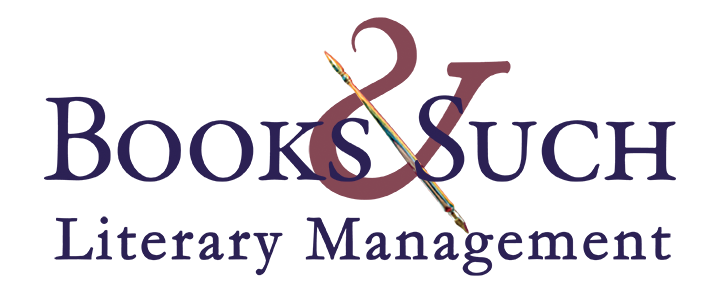
 5 Ways to Deal with Failure
5 Ways to Deal with Failure
Thanks Mary. I was just on the ACFW website this morning looking for something else and there is a link on the site about the one page also.
I think the one page is more fun and easier than writing queries or synopses.
Questions: I have a one page for my first MS. My goal is to complete #2 and have it ready for ACFW 2013. These are both stand alone in a series. Do I write a separate one sheet for each since they are stand alone? Also, I pitched the first one at 2010 already. So, I was only planning on pitching the second, with the first one available upon request.
Anne, it’s better to pitch one book at a time so, yes, I think you should pitch the second and have the first one available in case an agent or editor asks if you have additional books you’ve written. Occasionally, they might ask simply because they want to know how serious a writer is about their writing career. Or, they might be looking for a series. It’s good to be prepared.
If agents don’t ask, do you keep your other manuscripts under wraps and not mention them at all? If so when do they see the light of day? Or is it OK to pitch the other book to another agent who handles that genre? Maybe not at the same conference, but I’m thinking when querying. I am working on two mss concurrently in 2 different genres. One I wrote a long time ago that I completed and shelved due to motherhood and am now editing, and the other I started writing last year to see if I still have it in me to write. I love both genres equally, but how to pick one to pitch? They’re like two favorite children — I love them equally. Or maybe that’s the problem? I got too attached to my mss? LOL.
Thanks a ton Mary!
Thank you, Mary. This was very helpful
You’re welcome, Kathryn.
Thank you so much, I am bookmarking this.
I hope to have mine completed for AFCW 2013! Makes me nervous just thinking about it!
Mary, this was helpful. I created one sheets for the first time for ACFW this year. It was fun to create, but the most stressful part was keeping my story description to about 100 words. 🙂 I got good feedback on my title, but no one really talked other specifics. So, I guess I need to work on eye appeal and the other general aspects of my one sheet. 🙂
I love doing one-sheets! I like the design aspect–writing is usually just page after page of words. It’s fun to get a little visually creative. I have a one-sheet without contact info on my blog (trying to avoid giving web crawlers fodder). Here’s a link–I’d love feedback!
http://sarahanneloudinthomas.files.wordpress.com/2012/12/mds-one-sheet-no-numbers.pdf
That’s really good, Sarah. Thanks for sharing it. What app/software did you use? Great job!
Thanks! I used InDesign. I never really got the hang of Publisher.
Pulled me right in, Sarah – great job! Love the tag line.
This is great. I would like to see the fork in color too to balance the composition with the color at the bottom – It would give it that extra pop. Well done.
Yes! Finding a photo was really hard. Something that went with the story but wasn’t too much. And that’s free to use! I think you’re right about the color.
This is a great one-sheet, Sarah. Thanks for sharing it with us. I like the creative aspect, too, and finding just the right photo.
Thanks for the example. I write newsletters, but I had no idea that one sheets are like newsletters! This should be easy. Now the hard part is to get my mss properly edited/revised/proofred and DONE already. LOL!
Thanks for linking us to your example.
“Represented by Wendy Lawton”
SO official and exciting to see that part after all the buzz here a few weeks ago. 🙂
Yup–an edit I was only too glad to make!
Nicely done, Sarah! Your one sheet looks wonderful!
Love it, Sarah–looks like a fantastic read and concept. And now I need you to come on over and revamp mine…hee. I can’t figure out text-wrapping to save my life–can’t seem to get all the info on ONE SHEET! I don’t have any programs other than Word, though.
Thanks for sharing Sarah. It’s great to see an example. By the way, can’t wait to read your book 🙂
Thanks Mary. I haven’t created a One-Sheet yet, but now have the perfect reference tool. I’ll add this to my goal list for 2013. Happy weekend.
Great tips, Mary! I had a friend create my one sheet for ACFW this year. He’s a designer and did a great job. I’d be nervous to do my own since I don’t think visual layout and design is a major strength of mine…but it sounds like the content really is most important. It won’t matter how good it looks if there are typos or the story description doesn’t draw in the agent/editor.
You are right, Lindsay. The text is most important to get as concise and descriptive as possible. The purpose of layout and design is twofold: 1) to make the text pop on the page, and 2) to make information easy to locate on the page. You were wise to get help if design is a challenge for you.
Wow. Okay, let’s see… I’d need to move my contact info to the top. I don’t use any shaded areas for setting some info apart from the rest. I definitely need more white space. I’m too wordy. I don’t have any endorsements.
On the other hand, I use a professional headshot. Phew.
(Anita adds ‘Create new One Sheet’ to her 2013 To Do List)
🙂
Thanks for the chuckle, Anita. Yes, use of shading, boxes, or other design tools helps to organize your text and highlight the most important elements an agent or editor wants to see first, which are your title, hook, and brief description. Have fun with your new design.
Sounds a lot like a resume … I guess that’s kind of the point 🙂 Thank you for the tips, they will definitely be useful at my next conference!
You’re welcome, Tiana. Yes, I suppose you could equate the one-sheet to your book’s resume.
I’ve done one one-sheet and loved browsing images that convey the story. I wondered if the publishing team that designs covers has that much fun. I do need a better bio — okay, I need a bio — and a professional photo.
One question for you, Mary. If I’m doing a one-sheet for both the first book and the second book in a series, should I mention on the one-sheet that they are part of a series? Both are written so that they could stand alone, but they are still part of a series. Thank you!
Meghan, it is better to concentrate your one-sheet on one book. You could mention somewhere near the bottom of the sheet (lower priority) that it is book 1 in the (Name) series, followed by the title of book 2.
I love doing one-sheets. But then again I have always loved playing with graphics and design. I started thinking about my one sheet as I wrote my fast draft of the book.
But I suppose what I struggle with is making sure it has good content. I know my sheet for ACFW weaknesses were the Author name placement and endorsements. In regards to the name, the design I had it was difficult to work that in. As far as endorsements, I did contact a few authors and put that in the proposal but I never thought about it on a one-sheet.
If you want to take a look, I’d love feed back.
http://tarifaris.files.wordpress.com/2012/12/ybwm-1sheet-1.pdf
Wow, Tari, That is so professional looking. I love the flowing text and the guy/gal photos. Good job!
Thanks – it was fun to create. The girl I actually built from two different photos because I couldn’t find the right image. I was a professional photographer and dabbled in graphic design before I felt called to write. I rarely get to do anything with it anymore but it is fun to use this part of my brain too when I can.
Gorgeous! Love the background and I like how you used different fonts without getting cluttered.
Thank you that is always a fine line to walk.
Ooh I love this. You are so creative! Can’t wait to read your book!
You are too kind. I am glad it got you interested in the book. My maiden name is Thompson – so it is like we are family 😉
Tari, your font choices and design reinforce your story’s description, which is exactly what they should do.
Great example, thank you!!
Mary, I never thought of putting my name at hte top so that the one-sheet could be easily found in a stack. I have my title as the top banner. Thanks for that advice.
You’re welcome, Johnnie. It’s helpful to approach a one-sheet in the context in which you will use it. In your meeting at a conference the agent or editor makes an in-person connection with you but won’t yet be personally familiar with your book. So you, the author, will be his or her initial point of reference.
Wonderful post, Mary! I have a bit of tweaking to do to my one pages. I hadn’t thought to put the endorsers right on the page. I will do that in the future and add a bit more white space. Thanks for the good information!
You’re welcome, Michelle.
Mary, I am almost finished with the first draft of my manuscript. Does it make sense to create a one sheet for a story that is not yet edited and ready to send out immediately? I guess it would be more of a one sheet for the in progress concept.
Last year at Mount Hermon I spoke with an editor and agent about the idea I had for my MS. They both voiced interest in the genre, and said they would be interested in seeing my story when it was finished. Now this year I would love to touch base with them again about the progress of my story, even though I’m not ready to query yet.
This is great stuff, thank you Mary.
But as a Mom, I’ll never stop picturing a ‘onesie’ when I hear ‘one sheet’. But, since my baby is almost 10, I might as well start.
You’re welcome, Jennifer.
Thanks, Mary. This is very helpful!
Thank you , Mary.
I’ve gotten a lot of experience with resumes selling my business/marketing/customer service skills. I guess it’s time to hone my book-resume-writing skills.
This info is very helpful in doing guest blog posts also, where you are “selling” your book at the end. I keep all info in a folder on my desk top for easy reference, including links to my book trailer, buy links, etc.
Thank you, Mary. I’m so excited to create my first one sheet. I’ve listed this with my January 2013 writing goals, along with “have a professional headshot taken.” I’m convinced I’m the one Michael Hyatt is talking about when he says, “Don’t use the photo your husband took of you in the backyard.” Haha. Really appreciate how specific your advice is here. A great help!
Thank you Mary, for this more informative post.
Thank you for making this precise and easy to understand.
Thanks mary, do you by change have a simple of a sell sheet. My e-mail is d_c_seven@q.com
I enjoy what you guys are usually up too. This type of clever work and exposure!
Keep up the great works guys I’ve included you guys to blogroll.
Just used this post to create my one sheet for a writer’s conference and pitch session next week. It was so helpful. Thank you!
This was very interesting. I have linked to it on my “Newbie Novelists’ Links” page on WordPress. I hope that, when they come here, they also read some of the very interesting comments as well.
Valuable info. Thanks for sharing.