Blogger: Rachel Kent
Recently I’ve been noticing Facebook using my friends to help advertise things that my friends are unlikely aware they are promoting. By liking a page, Facebook can use your “like” to try to get your friends to like the page as well. I’m sure you’ve seen this too–where it says, “Jim Smith and Barbara Joel like Barnes & Noble” or something similar with a little advertisement of some kind. I’ve noticed some companies are promoting other things as a way to promote themselves, too. For example, Amazon often advertises books and many people have liked Amazon’s Facebook page, so they are inadvertently being used to promote books that they may or may not like or support.
You do not have to participate in this type of advertising and I’d like to show you how to turn it off if you would like to:
Step 1: Log in to your Facebook account
Step 2: Click the small downward arrow on the upper right corner of the screen
Step 3: Select “settings” from the list
Step 4: On the lefthand side of the screen, select the Ads option from the list. (The list starts with General, Security, etc.)
Step 5: Click “Edit” on the far right next to the selection that reads “Ads and Friends”
Step 6: On the drop down menu next to the words “Pair my social actions with ads for,” select No one and click Save Changes.
Here’s a screenshot of what the page looks like: 
While you are on the “Ads” page, you should also take a moment to address the other two advertising sections there.
This first one takes away Facebook’s permission to share your information and photos with third party sites.
Step 1: In the Third Party Sites section, click “edit” on the far right side of the page.
Step 2: Select No One from the drop down list and Save Changes.
In the last section on the “Ads” page, you can opt out of having Facebook advertise directly to you based on preferences and searches. This “Opt Out” option is saved in your browser, so if you use your phone and computer to use Facebook, or two different computers, you will need to complete these steps on each device.
Step 1: In the Website and Mobile App Custom Audiences section, click on the blue “Opt out.”
Step 2: Scroll down to the bold “How can I stop seeing these ads?” and click the Opt Out button.
Remember to check this section again if you ever reset your phone or clear your browser cookies.
I hope this helps you to improve your Facebook privacy! Have a wonderful weekend.
Do you have any privacy tips or tricks to share?
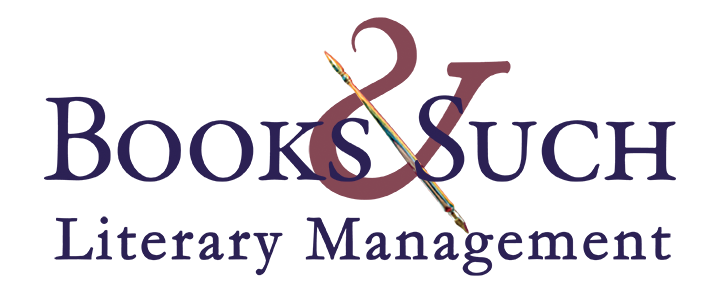

Thanks, Rachel, this is great!
The best tip I can give is to be very careful in where and what you browse on Amazon (and some other sites), and be very cognizant of the keywords your searches contain.
As an example (that has resulted in no little embarrassment), I recently researched “Fifty Shades of Grey” on Wikipedia and Amazon for an upcoming blog post about the ways in which pornographers have forced acceptance of their product, and how it’s undermining values by invoking – falsely – the First Amendment.
I’m glad I’m writing it, but reading reviews of “mainstream pornography” has given Amazon carte blanche to assume that I LIKE that crap and would want to share that bit of nastiness with my friends.
Preferences and privacy settings are fine, but they should not be trusted, and should be rechecked often, because FB et al will use any excuse to return them to their default values.
I mean, did you REALLY read the Terms of Service closely? I didn’t, when I signed up.
It’s a matter of money for them. The more you ‘share’, with or without your knowledge, the better their ad statistics are, and the better their revenues become.
So be like Caesar’s wife – make sure that everything you do on your computer is above even the appearance of suspicion.
Because every bit of information you allow out will be saved; and if it can be used, it will be used.
And your good name will be attached.
Oh my goodness, Andrew, I didn’t know this kind of thing would happen. I wonder what Amazon might do with my recent search of eels of Eastern Europe…
They’ll probably just try to sell you and your friends boxed sets of Shrek movies.
(In which music by the Eels prominently figured. Rather nice music, too.)
Caesar’s wife had a computer?
Well, Adam and Eve had an Apple.
But they did have to share.
Touché, Andrew. Too fun. 🙂
Bahahaha!! Well played, old boy.
Well played!
Oh, Andrew … that’s awful. No telling what goes on behind the scenes that we don’t know. Ugh.
Andrew, thanks for the real-life example of how they use searches. I’m sorry you’re having to deal with that crap now, though. That stinks.
You’re right in saying we need to be ever on top of our privacy settings, as much as we can be.
So you did a search on Amazon and it showed up where? On facebook? I’m confused since I don’t have Amazon “friends.”
Wow, thank you! I’m so glad to have this information, Rachel!
Thank you for writing this tutorial! I’m putting it to work today.
I’ve long suspected that it’s no secret why ads for chocolate suddenly appear in my FB sidebar.
Thanks for sharing, Rachel!
Taking care of this today!
That is too cute, Cynthia! Chocolate on the mind all day long … now, you know why!! 🙂
Lol, Shelli! Subliminal suggestions are indeed powerful! 🙂
LALALALALALA
Dairy Milk
LALALALALALA
Rachel … I can’t say “thank you” enough. Wow! I know email is the same. Whatever I google, I’ll start getting junk emails on the topic.
I appreciate you so much.
Huh.
Then why do I get a “court apperence” email, like, 5 times a day.
Lol, Jennifer! Have you been sleep walking?! 🙂
What have YOU been researching lately? 😉
Navajo history! So WHY the criminal record?? Oh, and the nice letter from the Crown Prince of Nigeria.
This is extremely useful information, thank you Rachel! We finished a kitchen renovation two years ago, and we’re still unknowingly promoting every online renovation and decorating resource and big box home improvement store in North America. Not to mention chocolate, like Cynthia. We all have our vices …
Like promotoing chocolate is a BAD thing??????
Thank you, Rachel.
I tell people that whatever you “send” on the internet is permanent. Even if you delete it from your computer(s), someone else will hold tight to it until they decide they’ve had enough of you, and your little dog Toto, too.
Boy howdy! That’s the truth!
Thankfully, mine were already set to “no one”, but I did Opt Out of the ads. Rachel, this is really helpful, hands-on information. Thanks for sharing!
Thanks so much for this, Rachel! I’m going to check my settings now. I appreciate you mapping out how to make these changes. Very helpful!
Thanks, Rachel! Very helpful!
Thank you, Rachel. This was very helpful.
Have a great weekend! 🙂
Given that Facebook is FREE to use, I am not surprised by their actions to create the audience for their advertisers. I guess I am at the age where I really don’t care and so am only surprised by the cunning way in which it is done.
I am very thankful that Facebook is free, and I don’t mind seeing the advertising, but I don’t like my name being used to promote things I haven’t approved. That’s why I made these changes myself. But thanks so much for reminding us that they are a free service and do need to continue to advertise to remain that way!
Thanks, Rachel! So hard to keep up with all this stuff … and then it changes.
This is extremely helpful information, Rachel. I’ll print it out and save it for future use, too. Thanks for sharing it.
This is incredibly helpful Rachel! Thank you!
You are all very welcome! I’m glad this information was useful.
Thanks so much for sharing!
Rachel, thanks so much for this post.
Today I also got a notice on my phone about FB Messenger. Any thoughts on it?
No matter how they pronounce privacy in England; priv-uh-see
The right to privacy is your personal choice. You can own it or give it away to the world.
Thank, Rachel. I did it and passed it on–email, FB, and twitter.
Thank you! I changed my settings for the reasons you showed. Caution, prudent, wise. Paranoia won’t stop anything.
Done! And sharing with my family. Thanks for the tips 🙂
Thank you! I’ve wanted to know how to do this for ages! Great blog post.
This was a great help, Rachel.
I’m glad I saved this post to read later — and that I eventually got around to reading it.
Thanks so much for this tip! Until now I’ve been reluctant to it “like” anything on Facebook for fear of what they might do with it!