Blogger: Rachel Kent
I’m sorry I’m late with getting a post up today! I can’t believe it’s already Friday! The week went by fast for me.
I hope all of you have had a wonderful week!
Today, I’d love to hear how you use the ever-advancing technology to find or perfect your stories/writing.
Do you have a certain method for researching characters?
Do you use the news to spark ideas?
How does your story/writing benefit from the technology of the day?
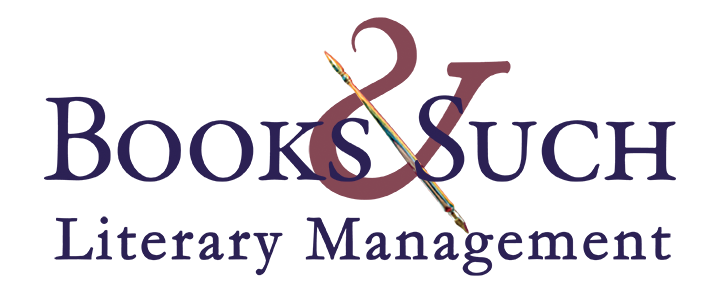
I edit every part of my work multiple times while writing later sections and several times after the 1st draft is complete. My laptop isn’t always handy when I have spare time, like riding some distance in the car or waiting somewhere. To make that useful editing time, I email the latest version of my manuscript in pdf version to myself. I can download that into my Kindle Fire; it opens automatically with the Kindle reader app. As I read it, I make entries in a 3×5 notebook when I see something I want to alter. I write enough text to be able to use the Find function to locate what I want to change in the word document when I get back on the laptop.
*Time is a precious and limited resource, and this makes the most of it.
That’s a really great idea!
The “find” function is my favorite. 🙂
Me, too!
I once was lost but now I’m found.
Wonderful idea!
I do a lot of searches on Irish historical websites to corroborate long-held traditions, find common surnames for an area, etc. While my personal experience in Ireland has helped an invaluable amount, I want to make sure I’m as accurate as possible.
I’d like to start using some sort of writing software such as Scrivener, but I’m too nervous to transfer my current manuscript over to it. It’s been in the same Word document since I started it over a decade ago (yes, a decade). I save it in Dropbox each time I update it, and I have a beta reader who reads every chapter as I finish it and helps me find holes or confusing areas before I get too much farther into the plot/story line. So, she has an updated copy each time I write, so if something happens to my computer I have several backups available to me.
Jennifer, before I shut off my computer, I always copy the latest file to a flash drive. I always end the file name with a date. Once a week or after a major change of an already-written section, I save as a new file with the new date. That way, I always have many backups of earlier versions. If I want to replace something I’ve edited with the earlier way I wrote something, I only have to open that older file and copy/paste what I want to restore.
*The files are all on my laptop and on the backup flash drive. You can back up to the cloud, too, but that requires that you be online, and I often am not.
*I would NOT recommend letting your file only be in the cloud. The “cloud” is just a set of computers with lots of memory that you are accessing through the internet. They do frequent backups, but they can crash just like yours. Make sure you keep a local backup copy of anything important in cloud storage.
Yes, and like so many others, I just email a new copy to myself when I’ve done updates.
Carol (Author hat off, IT hat on) be aware that Flash drives fail. It is not a question of “if” they do. They do! Each has a limited number of “writes” that can happen to them, before the little “data gates” no longer open and close. They are great for portability, and you can read them as many times as you want. The issue is the limited number of writes each can take. Just something to be aware of. (IT hat off, Author hat on)
Wonderful to have backups! And Dropbox is a great tool, too!
This may not be a bright spark of n idea, but I use personality tests, with the questions answered as I think my characters would answer them, to define a general outline.
* A big drawback is the obvious bias, since it’s really me answering for a hypothetical ‘other’, but I figure may give me one degree of separation or so.
* Hope you have a great weekend, Rachel!
Oh my, I LOVE this!!!
Thanks, Jennifer!
Clever, Andrew!
Carol, thank you!
I love this idea, Andrew!
Thanks, Sue!
I think this is fantastic. Wouldn’t have thought of it myself.
Thanks so much, Elizabeth!
I love this too! And it sounds fun.
Good morning, Rachel. Love the questions.
For character research, I’ve used several online sites. I write historical romance and find historical society publications invaluable.
Ideas come from numerous sources; blogs, historical journals, small town newspapers, and online.
I’ve recently learned of several helpful editing programs: Hemingway Editor, Grammarly, and ProWriterAid. I’ve tried Hemingway and Grammarly, but not ProWriterAid. Has anyone else used any of these programs?
Looking forward to the comments today!
Hello, Rachel! It’s been a crazy week for me, too. I’m not real great at using Pinterest yet. I love Instagram more than anything. But … I do have two hidden albums on Pinterest. And I love finding pictures to go along with my works. Sometimes the pictures actually give me ideas for description or even actions, that I probably wouldn’t have thought about without the visual. I hope, hope, hope to one day … one day … be able to make those albums public. 🙂 I love seeing writers do this on books I’ve read … like Laura Frantz … because it helps me “see” the picture better, and it’s just satisfying. *sigh*
Great idea! I’ve avoided Pinterest thus far, because I already struggle with too much time online. LOL But I love this idea. I will often do a Google search of the area I’m writing about just to get fresh inspiration and seeing the rolling green hills and rock walls just does my heart good, if not invoke a bit of nostalgia and homesickness. I also made a playlist on Spotify of some awesome Irish music that I play in the background when I need to get in the mood even further.
Google and Google Earth!!!
For those who can’t trek to their location, using the interwebs to “see” the place is awesome, particularly Google Earth because it is really detailed.
Yes! I love Google Earth.
If you are writing historicals set in Europe in pre-automobile times, try out the ORBIS: the Stanford Geospatial Network for the Roman World (http://orbis.stanford.edu/). It’s like Yahoo Maps for the ancient world, and it lets you calculate travel times with walking, horses, and by river or sea. The Roman army tried to build in a straight line over the shortest distance, and they surfaced with stone. The old Roman roads are still in use today. If you’re writing pre-1900 in the parts of Europe, Middle East, and Africa that was once Roman Empire, you could use ORBIS for travel info.
Oh my goodness, I’m going there right now! Thank you! My characters trek over a mountain pass that took us nearly an hour by car and I tried to estimate how long it would’ve taken in a horse-drawn wagon. I’m curious how close I came! LOL
Horses walk about 4 mph and trot about 8 mph. Canter is about 13 mph. Full out run like at the race track is 35-40, but they can only do it for less than a couple of miles (The Kentucky Derby is 1.25 and the Belmont is 1.5 miles.) If they are pulling a load or climbing something steep, that could be a lot be slower. Did you fold that in, Jennifer?
How neat! What a helpful tool!
I’ll say! I did my first trans-alpine trip calculation from Mainz to Rome using modern map tools figuring a horse that’s in good shape can travel 35 -40 miles a day for several days. It took me about 3 hours. It’s less than 30 seconds from Mogontiacum to Roma with ORBIS.
I have found Pinterest to be an amazing tool for my novels.
As I’m researching, outlining and drafting characters, I will start a new board for that novel. When I find a helpful article during research, I pin it to that board. I pin clothing examples, character look alikes, any thing that might be a key element. It’s so helpful to be able to scroll through that board when I’m feeling distant to the story because it gets me back in the mood of it. It’s also great if I need to go back and look for something I ran across in earlier research.
On top of all that, it gives readers a taste of what I’m working on and something to look forward to.
As a Christian nonFiction author, I do a great deal of biblical research. I could never afford to buy this myself, because it is obscenely expensive, but a couple of years back, my son bought me the bronze level Logos software to help with that research. It is a wonderful, powerful research tool.