If a writer makes only one New Year’s resolution, what could it be? A life-altering, career-shaping, path-guiding, joy-bringing resolution.
I have an idea. (And yes, it’s soon time to think about what you plan to do differently in the new year.)
I <insert writer name here> do hereby pledge to put my name on my paper.
We learned that in first grade, didn’t we? How quickly have we forgotten!
 The agents among us are “put your name on your paper” advocates, cheerleaders, if you will. Why?
The agents among us are “put your name on your paper” advocates, cheerleaders, if you will. Why?
Establishing a standard method of labeling your files–all of them–will serve you well in your writing endeavors. But let’s first look at what it means for agents and editors.
If a writer makes only one New Year’s Resolution and it is “name it”…
- Even if the agent’s/editor’s computer crashes or has to reboot, when the file pops up in “Recents” or “Downloads,” the agent will know to whom a file marked only “Alternate Chapter” or labeled simply “Latest draft” belongs among of the hundreds of files they may have opened recently.
- If an agent is several pages into reading your proposal and can’t remember whose project it is, can they look in the header to find the author name and project title?
- If an agent makes it partway through light edits on a promising proposal and gets called away by agenting emergencies (a daily occurrence in our world), a well-labeled file with the author’s name will keep the project from disappearing in the fog of “Is this the current version”?
What information does an agent or editor need on a file name or page?
- Your name (and some other identifier if your name is super common, like Chicago Conference Connection Jane Doe)
- The project’s working title (can be truncated for space)
- Project category helps, if you have room (historical romance, self-help, Christmas novella, picture book…)
- The current date
You’ll develop your own system, but what works for many may look like this:
12 17 23 Arthur Wrighter memoir My Life as a Cellist final draft
or
12 17 23 Arthur Wrighter memoir Cellist
Some recommend no more than 30 characters in a file name (including spaces). Some systems require hyphens in place of spaces, but the old method of underscore (12_17_23_ Arthur_Wrighter) is outdated.
12-17-23-Arthur-Wrighter-memoir-Cellist
Some prefer the date at the end, but when searching many files names, an agent or the author may find the date relegated to the …(read more)… portion of the label.
If a writer’s resolution is making sure their name is on every page…
You’ll find agents jumping for joy. If you don’t yet understand how to format a header (and yes, the preferred for most is to find this info in the header, not the footer), make your resolution to spend ten minutes learning how to make that happen. It changes everything.
Most headers are best formatted in one of these ways:
Arthur Wrighter/My Life as a Cellist
Arthur Wrighter/My Life as a Cellist memoir
A. Wrighter/Life as a Cellist
A. Wrighter/Life as a Cellist/repped by Books & Such
Some also choose to include their email address.
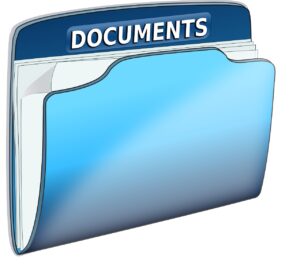 You can imagine the flexibility and personal preferences in creating a system that still offers the bare minimum information an agent or editor needs.
You can imagine the flexibility and personal preferences in creating a system that still offers the bare minimum information an agent or editor needs.
Does it apply to numbering pages too?
Even something as short as a three-page synopsis benefits from numbering. The page number would be part of the header…typically located at the right margin with the header against the left margin. YOUR AGENT or EDITOR may ask for a different method. They’re not wrong. They’ll ask for what works for them. The goal is to standardize as much as possible to make it easy for them to know what project they’re looking at, which version, and the name of the hardworking writer who created it.
If you as a writer formulate a standard way of labeling everything with essential information, you’ll streamline your ability to find what you’re looking for when you search for that crazy but now compelling idea you had last summer. What had you called it? How awkward if the answer is “I called it New Idea.”
Is this the latest version? Easy way to find out. What’s the date on the file? That date can and should change every time you work on the file. Save As the file with today’s date. If you want to retrace your path in an earlier version, it’s still there in your computer, but labeled with an earlier date.
Can a writer’s New Year’s resolution this simple have great impact? Yes. For contest coordinators, your critique partners, the aforementioned agents and editors, and for you.
What simple change have you made in that past that has a daily impact on your writing?
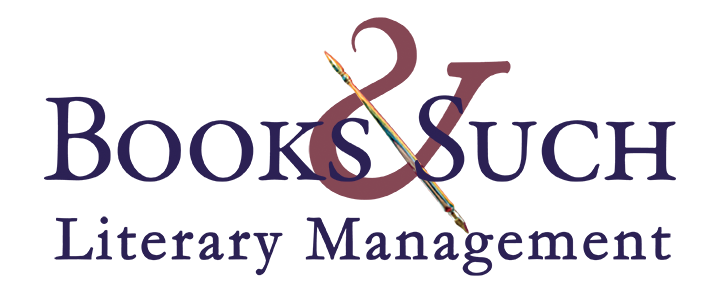
 Gifts for the Writer
Gifts for the Writer
I started numbering my drafts. I’m currently working on draft #18 of something I truly love and just won’t give up on, ha! This has helped so much as I try to find things. Also, I put who a proposal is for when I save that version of the proposal and so if I want to combine elements from an older proposal into my new one, I can easily find what I want based on who the old one was for.
Great thought, Kristen! Don’t forget to change that name of who it’s being pitched to when you do submit! It’s “fun” for an agent to get a proposal with a different agent’s name on it! 😉
Ha ha! Yes, so important!!!
Great advice, Cynthia! Thank you! And Merry Christmas 🙂
Thank you, Deena. I spent too many years labeling my files and documents randomly. 🙂
I have files and they have names
that will confound the sharpest sleuth.
And so that is quite why my fame’s
very well-earned, and that’s the truth.
What if the UN hacks my drive
(not just a conspiracy theory!)?
To stay free, nay, stay alive!
I must be forever leery
of the traces that I leave,
fingerprints on Internet,
for in deep heart I do believe
that every overflying jet
is crammed with sensors just to see
how THEY can get the drop on me!
Yeah, I OWN crazy.
Oh, yes! Well, Creative file naming does have its place, Andrew. 🙂 Thanks for the laughter.
What a great tip, Cynthia! I’ve copied this blog into my “Writing Help” folder. ☺️ Just another tip: if you put the date as year-month-day (2023-12-18), your files will arrange in chronological order.
Merry Christmas! 🎄
So true. I am using one too many steps to find mine, then, but I usually search by “Date Last Added.” And it pops up first. 🙂
Such a practical tip, Cynthia! I usually save writing documents by date, especially my manuscripts and proposals. This does help me keep things more in order. I appreciate you sharing how to effectively add pertinent information in my header for things I send to professionals. I’m bookmarking this post!
Thanks, Jeanne. You strike me as a very organized person!
Wow, what a great reminder. Seeing things from your perspective is always eye-opening. On dates, I use numbers with leading zeros. For example, next year will be from 010124 to 123124. They’re always in chronological order and I never have to remember if I used hyphens or spelled out months. It will work until the turn of the century. So I should be good. 😉
Great system, Laquita! For all of us, we develop what works personally, but also professionally and for others. Yours is crystal clear. 🙂
Juct venir aquí – tienda en línea oficial Camisetas Outlet.camisetas baratas futbol